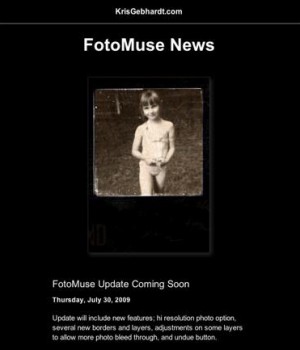
iPhone enthusiasts have clearly discovered that the device takes a decent picture but few would term the resulting image "fine art."
Thanks to a new app created by FotoMuse ($2.99 in the Apple App Store), consumers can now transform their iPhone snapshots into artistic renderings in just a few simple steps.
"Like a phoenix out of the ashes, FotoMuse arose from what could have been a disastrous photo shoot," said photographer and fitness expert Kris Gebhardt, who developed the app in partnership with WebUrban LLC.
When an unexpected camera jam threatened to ruin a photo shoot for an upcoming book, Gebhardt thought he was out of options ; until his iPhone caught his eye. "I realized that the only camera available was my iPhone, decided I had nothing to lose, and just went for it," he said.
After adding his signature layers and effects to the photos, Gebhardt was pleasantly surprised. "The pictures came out amazingly good, and inspired me to see just how far the iPhone camera would take me," he said.
Gebhardt’s photos attracted WebUrban’s Chief Engineer Rob Newport, who quickly saw the potential for every iPhone user. "We went to work to develop a program that would incorporate Kris’ unique filters, borders, and fine art effects to enable iPhone users to apply Kris’ signature style to their own images."
The FotoMuse app enables users to import any photo from their iPhone album and transform it into a work of art in under 20 seconds. "People can crop, resize, and mix images with artifacts from old photos, vintage-edged film, and other media," Gebhardt said. "After adding contrast, selecting a border, and choosing a layer, it’s easy to save the image ; without actually changing the original photo."
Gebhardt is thrilled to share his techniques with amateur photographers and hobbyists. "Everyone should be able to create images that are fueled by fun, passion, and imagination. I’m proud that FotoMuse helps people take their photos to the next level."




