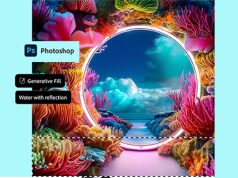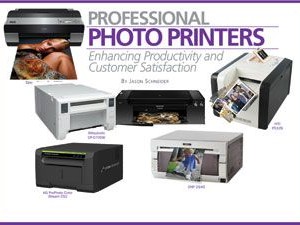
What exactly is a professional photo printer? Basically it’s any photo printer that’s used by professional photographers or printing services to produce prints for sale to their customers. Since these requirements vary from 4×6 dye-sub prints produced on location at events to framed 20×24-inch and larger display inkjet prints for home or office, there is no single set of parameters that defines the category.
However, print quality in terms of color rendition and fine detail (resolution), printing speed and output, convenience and cleanliness, portability, durability, Wi-Fi connectivity, workflow compatibility, color management capability and paper-handling flexibility are some of the key things that pros look for in a printer regardless of size and type.
While not all the following characteristics apply to each and every pro printer, here are some specific features professionals are likely to consider when choosing a printer for specific applications.
Comprehensive pigmented ink set. Older inkjet printers and current low-end models employ a tri-color and a black ink cartridge or separate cyan, magenta, yellow and black ink cartridges to produce full-color prints. Pro printers typically use 8–12 color cartridges and 3–5 gray-to-black ink cartridges to achieve a significantly wider color gamut, more precise color nuances, and a far wider black-and-white tonal gradation. Many also use pigmented inks rather than dye-based inks for improved fade resistance. Prints from current pro printers using pigmented inks are claimed to be truly archival, lasting up to 300 years with minimal color loss based on accelerated ageing tests.
Large print sizes and paper-handling versatility. Most professional caliber inkjet printers can make prints of at least 13×19 inches, and many can get up to 16×20 or 20×24 inches, or even 44 inches wide by any length. Most pro printers can handle a wide range of paper types, including textured art papers of various weights (thicknesses), such as canvas and metallic media.
Color management capability and connectivity. Most professional inkjet printers allow users to create and input color calibration profiles for precise color management and enhanced workflow efficiency. Many incorporate existing profiles for specific paper brands and types to simplify this process. The latest inkjet and dye-sub printers offer network connectivity, enabling instant sharing and remote printing capability.
High resolution and greater speed. Today’s inkjet printers produce prints with much finer detail than ever before, using printheads with 12,000+ precision nozzles to enhance resolution, sharpness and color fidelity. Maximum resolutions of 4,800×2,400 dpi are not uncommon, and print quality is impressive. Many printers of all types have upgraded their heads and mechanisms to reduce mass and allow much faster printing speeds—an important consideration for pros seeking to enhance productivity and customer satisfaction in a highly competitive environment.
Inkjet versus Dye-Sub Printers
Dye-sublimation printers use heat to transfer dye onto the printing material, a process that transitions the dye directly from a solid state in the form of color panels on a cellophane ribbon to a gaseous state that is deposited on a special paper. This paper is overlaid with a clear, water-resistant overcoat to protect it from discoloration, oxidation and UV radiation. Since the dye is never in liquid form, the print can be handled immediately after coming off the printer—a great advantage in event photography where prints can be handed directly to the customer without waiting for them to dry. Dye-sub prints are continuous-tone, much like traditional silver halide prints, whereas the image formed by an inkjet print consists of minuscule discrete dots of single colors that are visible at high magnification.
On the down side, dye-sub printers cannot handle special papers such as heavyweight and textured art papers, and prints from dye-sub printers are not quite as sharp as those from the best inkjet printers due to slight gas diffusion before the ink reaches the paper. However, the difference is not visible in prints of modest size. The longevity of dye-sub prints has been vastly improved over the last several years, and dye-sub prints are claimed to be archival for 100+ years. Reliability and clean, durable output are two reasons why many event photographers use dye-sub printers.
Typical inexpensive home-use dye-sub printers are slower than comparable inkjet printers, but heavy-duty pro models are much faster, turning out finished 4×6 prints in about seven seconds. Large dye-sub studio printers, aka dry minilabs, are also used by many printing businesses. These commercial-grade units are expensive, but the cost is justified when output and durability are factored in.
Inkjet printers are by far the most popular pro printers for large-size prints, and their color fidelity and resolution are superior—important considerations when printing critical subjects with subtle hues and making fine art or legacy prints. Generally, inkjet printers are affordable and very flexible, since they can be used for general printing as well as photo printing.
Many pro inkjet printers can accommodate a wide variety of paper and printing profiles. They have a greater number of moving parts, generally require more maintenance than dye-sub printers and their head-cleaning process, while automatic, does consume ink, adding to the cost of operation. Since ink usage in an inkjet printer depends not only on the square area but also on the color characteristics of the subject being printed, cost-per-print calculations are less predictable.
Both dye-sub and inkjet printers have been highly developed and refined and either can yield prints that will satisfy demanding pros and their customers.
A Selection of Professional Printers
HiTi P510S Dye-Sub Photo Printer. This stand-alone 6-inch roll-type printer is designed for on-location printing and photofinishing without a computer. It outputs 10-bit color for vibrant prints and excellent RGB levels. It is equipped with a 3.6-inch LCD, a built-in card reader and USB interface, and it offers three printing modes for event, personalized and ID photos. The P510S comes with a professional image software package, including PC-based ID Creator, can be customized for various event operations and converts JPEG files to HiTi event templates for enhanced workflow efficiency. Maximum resolution: 300×300 dpi. Surface options: super glossy and professional matte. Print sizes: 4×6, 5×7, 6×8 and 6×9. Print speed: 4×6, 12 sec; 6×9, 21 sec. $845. hiti.com
Mitsubishi CP-D70DW Color Dye-Sub Photo Printer. It can output 300-dpi images, print a 4×6 photo in 8.4 seconds and is compatible with media from 3.5×5 to 6×8, including 5x7s. Despite its compact size (10.8×17.6×6.7 inches), it turns out 400 4×6 prints in a single run and prints matte or glossy pictures using the same media. Other features: fine (high speed) and super fine (high res) print modes; a jam-free roll-type paper-transport mechanism; built-in energy-saving mode; a USB 2.0 interface; and 8-bit color depth. $1,195. mitsubishi-imaging.com
Mitsubishi CP-D707DW Double-Deck Dye-Sub Printer. Featuring two printers built into one compact unit, it can output 300-dpi photos in sizes from 2×6 to 6×8, turn out a 4×6 print in a mere 5.9 sec (10 per minute!) and print matte and glossy photos on the same media. Featuring high-speed and high-res modes, it can print two jobs simultaneously to save time, and its built-in memory stores up to eight images to enable printing large files without slowing down your computer. Other features include 8-bit color depth and a 1.0-watt power-conserving sleep mode. Firmware and driver updates allow both printers to print in superfine print mode and multi-cut a 4×6 into two 2×6 strips for photo booths. $1,649. mitsubishi-imaging.com
DNP DS40 Professional Photo Printer. This advanced unit combines high resolution with dye-sub printing to deliver 600-dpi prints from 3.5×5 to 6×9 inches. It can also output a 4×6 in 7.4 seconds, provides high-speed and high-quality modes, and measures an impressively compact 12.6x14x6.06 inches. As your printing needs increase, you can quadruple your print speed by connecting four flattop DS40 models and stack them to save space. Other features: front panel media loading; internal print method to prevent dust and contamination; heat control IC; and 400-sheet print quantity for 3.5×5 and 4x6s, 230 sheets for 5x7s and 180 sheets for 6x9s. $1,199.95. dnpphoto.com
KG ProPhoto Color Stream CS2, S6145. Powered by Sinfonia Technology, this 6-inch compact roll-fed, dye-sub thermal transfer printer delivers 300-dpi resolution and turns out 3.5×5-, 4×6-, 5×7- and 6×8-inch prints plus an optional 2×6-inch size. It can print a 4×6 in 11 sec or less, measures a compact 10.7×6.6×3.8 inches, weighs less than 22 pounds for exceptional portability and provides a USB 2.0 port plus a 32MB buffer memory. It also offers low waste and jam-free operation. $999.95. kgprophoto.com
Epson Stylus Pro 3880 Inkjet Printer. This compact 17-inch pro-grade printer can deliver high-quality color and black-and-white prints up to 17×22 inches using Epson’s nine-color UltraChrome K3 pigmented ink system with vivid magenta for an enhanced color gamut. Providing 2,880×1,440-dpi resolution and advanced black-and-white photo mode, it can create neutral toned black-and-white prints from color or monochrome images. It features auto-switching matte and photo black ink for a high DMax and superior contrast on matte and fine art papers. Other features: AccuPhoto HD2 screening algorithms for smoother color transitions and enhanced highlight and shadow detail; and calibrated output from printer to printer. Photo print speeds: 8×10, 4 minutes, 8 sec; 16×20, 10 min., 59 sec. $1,295. epson.com
Canon Pixma Pro-1 Professional Inkjet Printer. Canon’s top-of-the-line printer uses 12 Lucia pigment, anti-clogging inks—including five grays and blacks—to deliver tonal differentiation and shadow detail in black-and-white images, plus an expanded color range to reproduce subtle hues with impressive accuracy. A chroma optimizer provides a clear coat to enhance uniform glossiness, provide truer blacks and suppress graininess and bronzing. Its printhead features 12,288 nozzles and a max resolution of 4,800×2,400 dpi. Inks are delivered via a tubular system that holds more ink while decreasing the mass of moving parts in the head, permitting faster print speeds; it turns out a 13×19 print in 4 min., 20 sec. Other features: onboard ICC profiles; a print driver interface with an upgraded 16-bit expert module provides 1,000+ gradations for smooth, natural tonal transitions; and a low-angle paper path enables printing on thicker media in sizes from 4×6 to 14 inches wide, including 14×17. $999.99. usa.canon.com