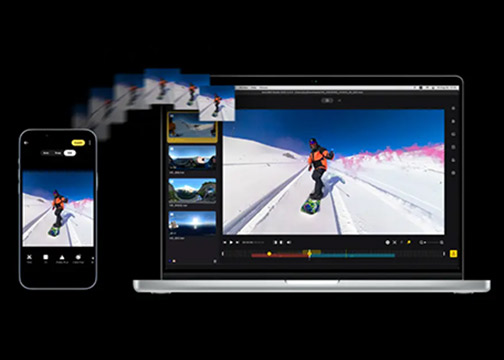
Los Angeles, CA—Insta360 released a new firmware update for its flagship 360º action camera, the Insta360 X3. This brings another round of Insta360 X3 updates, alongside regular bug fixes and improvements. A new upgrade is Webcam mode. This update allows the X3 to function as a standard or 360º webcam for conferencing.
In addition, powered by artificial intelligence, PureShot mode was revitalized to enable clearer shots with less noise. Plus, the Insta360 app to Studio software imports are now possible. As a result, users can begin reframing a 360º video on their phone and apply finishing touches in the desktop editing software suite.
Insta360 X3 Updates
The new firmware is available to download now via Insta360’s website, app (iOS and Android) as well as Studio (Mac and Windows). Following are the highlights.
Webcam Mode
The first major addition with this update is the arrival of Webcam mode. This feature enables users to operate their X3 camera as a webcam for conferences and online meetings. With Webcam mode, you can choose from three camera angles. They include either side of the X3 as well as a full 360º image split in half horizontally on the screen. Consequently, it is easier to capture a full view of a meeting room or conference.

Simply mount the X3 in the center of the table. Plug it into a computer via USB, and the X3 will register as a selectable webcam when using software such as Skype or Zoom (it will display under “Video”). Furthermore, with the front buttons on the X3, you can toggle between front lens, rear lens or split view. The company also recommends the use of the Insta360 all-purpose tripod.
PureShot Revitalized
Another new feature regards the X3’s AI-powered PureShot mode. The software optimizations allow for crisper photos with less noise and better colors. Paired with the camera’s dual ½-inch sensors, you can now capture higher-quality landscapes, city scenes or even selfies in 72 or 36 megapixels. This improvement is particularly beneficial in low-light situations.

Note: When using PureShot on the X3, the result will appear in black and white on the camera’s touchscreen. However, when imported into Studio or the app, you’ll notice the color upgrades.
App to Studio Reframing: Mobile to Desktop
Insta360 also announced it’s now possible to import reframing edits from the Insta360 mobile app to Insta360 Studio—its desktop editing software for Mac/Windows. As a result, users can benefit from the ease of mobile reframing as well as the higher-quality exports provided through the Studio software suite.
This update also unlocks mobile editing features, such as ViewFinder, Keyframes and Deep Track, for exports on a computer. ViewFinder allows for unique keyframing by physically moving the phone and swiping the screen. It also permits zooming and panning of the 360º footage.

The new feature works currently in the album editor, allowing users to transfer projects to a desktop computer. Thus, it gives you the power to export the final edit in higher quality.
However, to edit, you must make sure the X3 stays connected to the app, rather than downloading the footage. You can then transfer the files back to your camera’s storage when you’re done. Once you’re done with the mobile edits, under the “Edit” tab, click the three-dot menu, then “Edit data.” Finally, hit the “Export to camera storage.” Once the X3 is connected to a computer, users can simply open the newly made .insdata file and continue editing in Studio.
What’s more, the new update requires that users update their firmware, the Insta360 app and Insta360 Studio. The downloads are all available on the Insta360 X3 downloads page.





