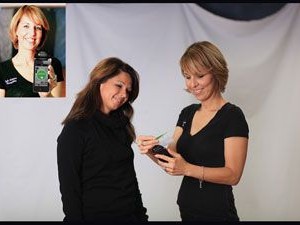
If photo specialty retailers are tired of cameraphones taking the place of point-and-shoot cameras, wait until they find out what’s next: the cash register. That’s right, the friendly POS system is under assault by the upstart mobile phone.
This time, however, the switch is a welcome one for business owners. The mobile payment market is extremely competitive, with several vendors offering very favorable terms for retailers. The mobile apps are easy to set up and offer flexibility to retailers and photographers in need of a quick solution.
“We just moved our store,” says Jerry Sullivan, president of Precision Camera & Video, located in Austin, Texas. “We were closed for two days while we moved our servers and POS. We used Square on our iPhones and Androids to continue selling at the new location before the network came back up. It worked great. Many of the sales staff already had them on their phones because we used them at a local college for our annual Student Day.”
Sullivan says the mobile terminals won’t replace their regular POS but will continue to be used at off-site events that don’t justify a remote POS setup.
Don’t think of mobile payment solutions, however, as only a temporary offering. Many businesses, from food carts to event photographers, are using mobile payments to not only make transactions easier but also to improve cash flow. Rather than invoice customers later—or wait for handwritten checks to clear—mobile payment systems let retailers collect right away. This improves cash flow, especially for small bootstrap operations or contractors. For example, if a photo retailer contracts with freelance photographers to shoot a school or sporting event, a mobile payment system can be used on-site to make deposits directly into the retailer’s account.
Further, a mobile payment solution can be used in place of a traditional POS system—like in Apple Stores—which allows more space for selling, as well as different sales approaches. Avoid long lines at the busy holiday rush by transacting right at the camera counter.
Mobile payment systems are usually very similar, featuring a “reader” accessory that plugs into a smartphone or a tablet and free software. And Square, one of the early leaders in the mobile payment arena, recently added a “Register” product, bundling the Square software, a reader, an iPad stand, a cash drawer and an optional receipt printer. The cost is $299 (plus the tablet/phone, of course).
Square was first on the scene, but there are now many options, including some backed by traditional merchant banks. The apps are available for iPhone/iPad and, to a lesser degree, Android and BlackBerry devices. Several fees determine the real cost of using any mobile processing service, so it’s important to have an idea of what each service offers.
Aside from setup fees and monthly service fees, there are also fees each time you process a credit card. The per-transaction fee is typically composed of two elements, the base rate and the processing rate. These vary by the payment gateway and the merchant account you use. While one service may have a low per-transaction fee, the authorization rate may be high.
In addition, some services may provide functions you don’t need, like a tip calculator or customer tracking. Others offer mobile-specific functions that could be useful to your store, like e-mailing of receipts and GPS location. Also, there are different fees available for swiped transactions and keyed-in transactions. Fees for keyed-in transactions are higher, due to greater risks.
So do your homework to see which service is the best fit for your store, but whichever option you lean toward, mobile payment solutions can benefit both you and your customers.





