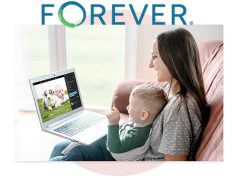Cypress, CA—The Mitsubishi PhotoPrintMe Calendars 2021 are available with one design for all the formats. PhotoPrintMe products are created by Mitsubishi and are collected in catalogues. These catalogues are shared between PhotoPrintMe stores.
PhotoPrintMe Calendars 2021
Moreover, for the 15x20cm calendar there is a landscape and portrait version. However, the 15x36cm and 15x51cm sized calendars can only be created in landscape orientation. What’s more, with the larger formats, creators can change the background of the calendar. Mitsubishi also notes that to print the 15x36cm and 15x51cm formats, print service providers (PSPs) need the Mitsubishi CP-D90DW-P printer.
“To make the products shown in your online catalogue, you have to make them visible and modify the prices,” the company announced. “You can select the languages and designs you want to offer.” 
In addition, if the PSP selects “all,” the customer will have a long list from which to choose. Furthermore, there are two styles for the 12–month calendars: a transparent as well as a flower version, both 10x15cm and 15x20cm. The calendars are also 12 pages.
Activating Calendar Products
To learn how to activate the calendar products, follow these steps: click here.
PSPs can configure their shops’ catalogues from the catalogue tab on the settings page. They just click on the “configure” button on the catalogue they want to setup. The catalogues are structured in folders, with the main folder called root. All the content at this location is shown on the start page.
Moreover, main catalogue products are organized in the following categories: Photos, Miniprints (subdivided in small, medium, classic and large), Collage, Greeting Cards, Calendars, Albums, Photo Strips and Bookmarks.
“By clicking on the Visibility button you will show or hide a product or category in your shop page. Use this button to enable or disable the articles that you offer to your customers. By clicking on the Reset button you will restore the article or the category to its default settings. Note that all the modifications you made (translations, references, custom prices…) will be lost,” the company added.